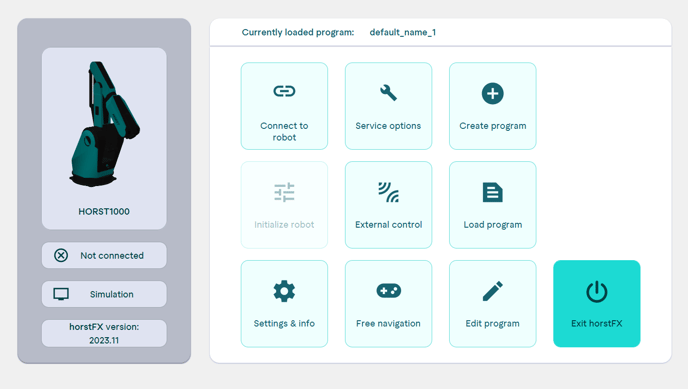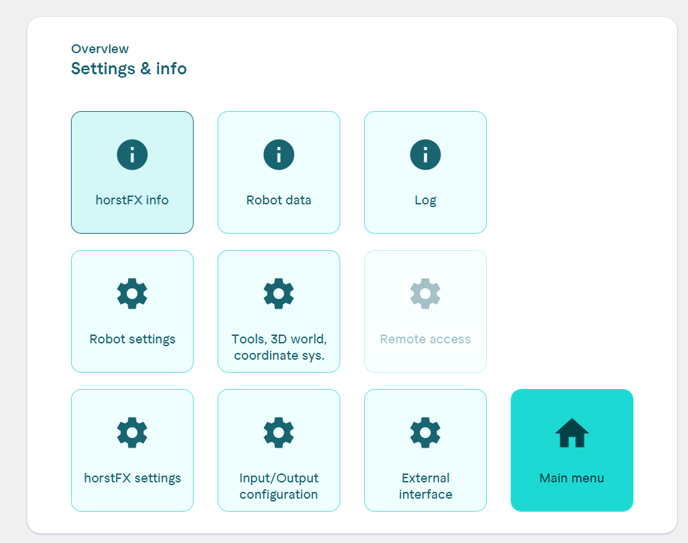Update HorstFX
This article describes how to update the horstFX software on the robot system. The software updates package is required for this.
- Visit horstCOSMOS and download the latest update file (.fcu). Save the update file on a USB stick and insert it into the control cabinet.
- The control must be connected to the Internet for the update, so that the licenses can be retrieved.
- Then click on "Settings & Info" in the main menu
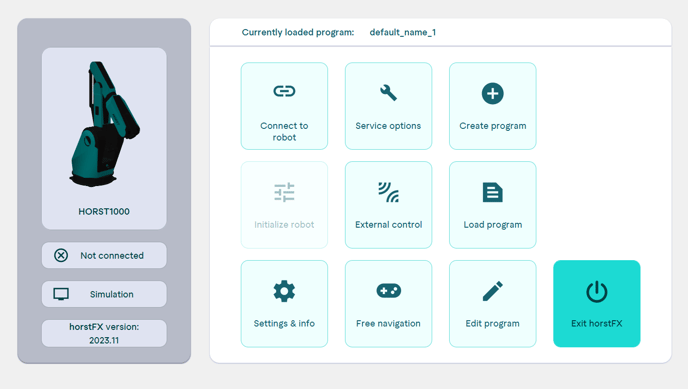
- Click on "horstFX info"
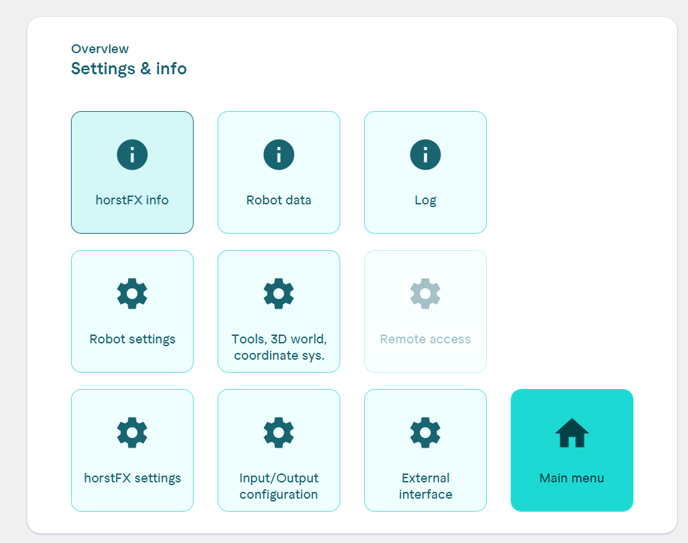
- Then click on "Update horstFX" and select the .fcu file on your USB flash drive.If you have not booked any software updates, this button will be grayed out.